
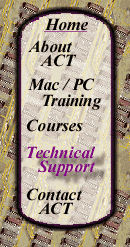
Frequently Asked Questions
Banding Issues:
Q: Can I control banding in my gradients?
A: Yes, here is the formula to use to calculate levels
of colors or grays in your gradients. Proper levels will
decrease the occurrence of banding.
(DPI / LPI) 2 = Total Shades (ie: 2400 dpi /
150 lpi)2 = 257 shades which would show no
banding. However, at 300 dpi you get only 5 shades (major
banding) and at 1200 only 65 shades (minimal banding).
File Formats and Printing:
Q: I have a client who sends me JPEGs for their Preps imposition jobs which go to our imagesetters, can I use them?
A: There are a few issues with using JPEGs for high end imagesetter output, first being that JPEGS are in RGB and printing needs to be CMYK. Most imagesetters can do the conversion on the fly however color shifts are going to occur. Another issue of JPEGs are that they use Lossy compression, which throws out the excess image data and can cause improper resolutions or "jaggies", especially if they are at 72 dpi. You need 2 times the LPI or printing frequency to have proper image data for printing. Your client may be sending you images they captured digitally for the web which are just not appropriate for high end color printing. The images should be recaptured at the proper resolution and saved into Tiff or EPS formats for best results.
Rampage:
Q: Outlined type in Quark is not trapping.
A: You must first Distill the EPS file and Export it through Exchange (Adobe Acrobat), then the outlined type will trap.
Q: Can you determine what profile a previously run job was ripped with?
A: Yes, Open RSI jobs > Name of job > Stats > Rip Profile.
Q: Just installed new version of Rampage and Rip stays “In Queue” and doesn’t pick up the job.
A: Customer was running Prescan software on the Shooter. Once stopped, everything is fine.
Q: Font error: “name of font” not recognized by prescan, fatal error.
A: Cache font in customers font location for permanent addition to library or select network path to create a font location for just this job and point to in Ripping profile.
Q: Problems with Quark blends in Rampage.
A: Former Trapwise customer, be sure to remove all LPX extensions from Quark copies and run again. If you distill the former eps file you will see the page blends as faulty.
Home | About Us | Mac/PC Training | Technical Support | Contact Us